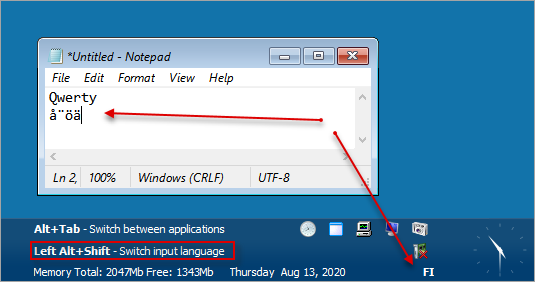Add Language & Keyboard Layout
The default language for Active@ Boot Disk is English. You can add an alternate language keyboard functional layout in order to give a file a descriptive name or when recording notes about changes made to the system.
A typical English keyboard layout (called QWERTY) may be suitable for many Latin-based languages. With the French keyboard layout (AZERTY) the key associations produce a different result on the screen.
You must be familiar with the different key associations to use a different language keyboard layout.
To add a new keyboard layout:
- From the Active@ Boot Disk shell click . The Add Keyboard Layout dialog box appears.

- Choose the radio button for the alternate keyboard layout that you want to use.
- Click Set. A short form for the current keyboard layout will appear in the system tray area.
The alternate keyboard layout has been set.
To toggle between the default keyboard layout and the alternate keyboard layout, press on the keyboard.
Important: You should be able to type in (Notepad, Mail Sender, Web Browser etc.) in order to switch the layout