Main Features
Full access to non-bootable PC
Ability to start non-bootable PC to get exclusive access to the local disks and system
Loads from CD, DVD or USB flash drive
Starts from a CD, DVD or USB flash drive (appropriate BIOS settings required)
Network access
Network access via TCP/IP, network configurator is included
Removable Boot Disk media
Boot Disk media may be removed from the system after successfully booting the system
Multi-boot support
Multi-boot or dual-boot functionality (DOS + Windows)
Data recovery tools
Recovery utilities recover deleted files, or recover data from deleted/damaged partitions
Disk Backup and Restore
Data backup tools allow to backup volumes and disks, and restore data back
Windows password recovery
Administrator password resetting tool for resetting Windows user passwords including Administrator account
Industry standard data sanitizing
DoD-compliant (DoD 5220.22-M) disk erasing & wiping of free space on PC disks, securely erase data
Disk health checking and monitoring
Disk monitoring utility controls hard disk temperature and disk S.M.A.R.T attributes
UEFI & BIOS support
Boots both UEFI x64 secure boot systems & legacy BIOS machines
64-bit architecture
64-bit architecture speeds up execution and optimizes RAM usage
Windows like UI
Boot Disk Shell has friendly Windows-like user interface with Taskbar and Start button
Boot Disk Creator
Boot Disk Creator allows to specify boot settings, load drivers, scripts and user files
Load extra drivers
Ability to load extra drivers for specific hardware while boot and after PC boot up
Recover from most file systems
Supports NTFS, FAT, exFAT, HFS+, ApFS, UFS, XFS, Ext2/3/4, BtrFS, CDFS, UDF file systems recovery
Supports all kinds of disks
Supports HDD, SATA, eSATA, SCSI, SSD, NVMe disks, RAID disk arrays, USB Flash Disks and Memory Cards, and external USB drives
Professional tools
Professional version contains Windows PowerShell, WMI, iSCSI, BitLocker, SSH and more
Partition manager
Partition tools allow creating, deleting, formatting volumes on HDD/SSD/USB disks
BCD Editor
BCD Viewer and Editor allow to configure bootable partitions and disks
Disk Editor
Low-level Disk Editor allows to inspect and edit raw disk sectors and file's data
Data burner
Data CD/DVD/Blu-ray burning utility included
Web tools included
Web browser, Terminal, Telnet and FTP clients and other connectivity tools
Document viewer
Document viewer previews PDF, CHM, XPS, eBooks: ePUB, MOBI, FB2, PRC, DjVu, CBZ
Image viewer
Image viewer previews nearly all picture types: JPG, GIF, TIF, PSD, Camera Raw
Two File managers
Explorer and 7-Zip allow to browse directories, search, copy & move files and folders, create and extract nearly all archives (Zip, Rar, 7z, Bz2, Tar)
Active@ File Recovery
Recover beyond Recycled Bin
Recover files even after Recycle Bin has been emptied or files were deleted without using it
Virtual RAID re-constructor
Virtually rebuilds damaged RAID0, RAID1, RAID5 and Span disk arrays. Damaged RAID data recovery
Recover from most file systems
Recovers files located on NTFS, ReFS, exFAT, FAT, HFS+, ApFS, UFS, XFS, JFS, Ext2/Ext3/Ext4 & BtrFS file systems
Supports all kinds of disks
Supports HDD, SATA, eSATA, SCSI, SSD, NVMe disks, RAID disk arrays, USB Flash Disks and Memory Cards, and external USB drives
Active@ Scan technology
Recognizes files based on file signatures for 150+ file types - documents, pictures, music, videos
Works with Raw images
Creates and Recovers from Raw (sector-by-sector copy), raw-compressed images and disk images created by third parties
Recover from non-bootable PC
Recovers data from unbootable due to a computer crash, virus attack, damage by malicious program, or power failure PCs
Extra-large, compressed, encrypted and fragmented files recovery
Recovers extra-large, compressed, encrypted and fragmented files on NTFS; just deleted files can be recovered based on NTFS Journal
VMWare and VirtualPC images support
Support for VMWare & VirtualPC HDD images - open and work with them as if they are regular HDDs
Image or Document Preview Mode
Visual representation of file or folder recoverability
Active@ Partition Recovery
Recover partitions and disks
Restores lost partitions and disks back to working state
QuickScan for fast partition recovery
QuickScan easily detects partitions which are deleted but not re-formatted
SuperScan for low-level partition detection
SuperScan uses low-level scan process to detect re-formatted and damaged partitions
Last Chance recovery method
Last Chance technology helps with severely damaged filesystems on volumes
Rollback partitioning changes
Backup and restore disk partitioning info and ability to rollback changes
Fix vital disk structures
Fix damaged Partition Table, MBR (Master Boot Record) and GPT records
On-the-fly recovery
Performs partition recovery on-the-fly (no machine reboot is needed)
Manual mode for advanced users
Manual mode for the correction Volume Boot Sectors provided for advanced users
Unicode and long file names
Supports multi-language characters (unicode) and long file names
Recover to another location
Ability to recover all files and folders from disk images to another location
Active@ Disk Image
Complete Disk Backup
Create and Restore disk image backup using only occupied clusters
Image Compression
Use various levels of data compression
Virtual drives mounting
Mount images as virtual drives for easy backup browsing
Image verification
Automatic image verification after creating
Incremental and Differential images
Create incremental images to reduce backup size
Scheduled backups
Schedule Disk Image to run at a certain time for convinience and automation
Rescue Bootable Media
Active@ Boot Disk Lite may be used to start a PC from CD, DVD, USB flash drive
Scripting
Create scripts for all operations in Script wizard to be later on executed from a console or a command file; suited for unattended mode
Clone / Copy Disk
Copy entire disk or partition to another disk. Only used blocks are copied; partitions can be resized during the copy process.
E-mail notifications
Get notified when backup is created
Active@ KillDisk
Complete sanitation
Disk Erase (complete all disk's surface sanitation) for HDD, SSD & USB disks
International erase standards
Support for 24 international erase methods, including US DoD 5220.22 M
Parallel erasing
Simultaneously erase of multiple disks at the same time
Various comfirmation
Supports verification, PDF Certificates & XML exports, emailing results, reports customization
Disk Wipe sanitation
Sanitation of unused clusters on live volumes for most file systems
Variable sticky labels
Prints customizable Sticky Labels in different formats for HDDs/SSDs
Automatic Mode for hot-swappable disks
Automatic Mode allows to discover and erase hot-swappable disks automatically
Full access to non-bootable PC
Ability to start from Bootable CD/DVD or LiveUSB and erase disks on any PC
Monitor PC health status
Displays and monitors health status for all disks based on a S.M.A.R.T. info
Support 32-bit PC architecture (x86)
Support for legacy 32-bit PC architecture (x86) to run on
Active@ Disk Monitor
Performance Monitoring
Performance Monitoring and Control
S.M.A.R.T. Technologiy
Based on Self Monitoring Analysis and Reporting Technology (S.M.A.R.T.)
Scanning disks for bad sectors
Able to scan and display bad sectors on a disk surface
Тemperature graph
Keeps the history of temperature measures and draws a temperature graph
E-mail and pop-up notifications
Sends an e-mail or a popup notification automatically if critical conditions appear
Remote monitoring
Shows all information and receives notifications from remote computers in local or global network
Simple and intuitive UI
Easy to use user interface makes a hard disk monitoring a straightforward task
Launch at Windows startup
Can be launched automatically at Windows startup and monitor the HDD(s) in the background
Event logs and reports
Generates event log and S.M.A.R.T. reports with detailed information about disk(s) activity over the period of time
Free Upgrade and Support
Instant upgrades available from our download server
Active@ Password Changer
Windows password recovery
Administrator password resetting tool for resetting Windows user passwords including Administrator account
Supports all Microsoft Security Databases
Detects and displays all Microsoft Security Databases - SAM
Loads from CD, DVD or USB flash drive
Can run from bootable floppy (DOS), CD/DVD/Blu-ray or USB Flash Disk
Active@ Boot Disk Lite
Includes WMI support, Windows Scripting support, and more than 200 additional driver packs to support Network, Mass Storage Devices and USB3
Universal Bootable Disk Creator
Create DOS/Windows/Linux bootable disks on different media: CD/DVD/Blu-ray, USB Flash Disk or simply an ISO image file to burn later on
Set or clear account flags
Change User's account flags: 'User must change password at next logon', 'Password never expires', 'Account is disabled', 'Account is locked out'
Easy to use with Wizard-style user interface
Has a simple Wizard-style user interface
Large disks support
Supports large hard disk drives (even greater than 2TB)
Supports all kinds of disks
Supports SATA, eSATA, USB, SSD, NVMe, SCSI disks & RAID disk arrays
Manage Logon time
Ability to manage logon time /permitted logon hours/ for a local User
Active@ Partition Manager
Support most file systems
Recognize volumes/partitions formatted as FAT, NTFS, exFAT, ReFS, HFS+, Ext2/Ext3/Ext4, BtrFS, UFS, XFS, JFS
Manage partition or logical drive
Create, Format, Resize a partition or logical drive/volume on FAT, exFAT, NTFS
Resize partitions
Resize logical drives (volumes)
MBR to GPT conversion
Convert MBR to GPT or GPT to MBR
Edit and synchronize boot sectors
Edit and synchronize boot sectors of FAT, exFAT, NTFS, UFS, HFS+, Ext2/Ext3/Ext4 and Partition Table
Rollback partition changes
Rollback partition layout changes, such as create, delete, format partition and disk initialization
Initialize new disks
Initialize new disk as MBR or GPT or fix MBR (GPT) on damaged disk
Large FAT32 partitions
Create FAT32 partitions greater than 32GB in size (up to 1TB)
Support USB
Create several partitions on a USB flash memory device
Detailed information
View advanced properties and attributes of a partition, logical drive or hard drive/disk
Active@ Data CD/DVD Burner
Burn data to any disc
Burns files and folders to CD-R, CD-RW, DVD-R, DVD+R, DVD+RW, DVD-RW, DL(Dual Layer) HD DVD-RAM, HD DVD-R, BD-RW, BD-R, BD-RW DL, BD-R DL (Blu-ray)
Command Line Parameters
Command line parameters are supported to automate the data burning process
UDF and ISO 9660 support
Select either UDF (Universal Disc Format) or ISO 9660 + Joliet file system
Various burning options
Specify burn speed, test mode, data verification and other options
Boot Disk Utilities
Windows Task Manager
Monitors applications and services running, system performance and resources
Command Prompt
Run various command line tasks and scripts
File Manager (Explore my Computer)
Copy, move, delete files and folders and run programs from GUI interface
DISKPART
Manage disks, partitions, or volumes from a command prompt or script
Map Network Drive
Connect to a shared network folder and assign a driver letter to the connection so that you can access the folder using My Computer
Telnet Connect
Connect to remote hosts in terminal session
FTP Connect
Connect to remote hosts via FTP, browse, download and upload files
DRVLOAD
Add device drivers, such as audio, video, and motherboard chipsets, to Boot Disk image or load drivers after Boot Disk started
NETCFG
View network status or renew IP address
Mail Sender
Send an e-mail from under Active@ Boot Disk environment
CheckDisk
Execute standard chkdsk.exe utility with set of options that allow you to detect and fix bad sectors or file clusters
Registry editor
Search for local registry on HDDs, attach and view/edit them to repair some registry problems manually
Localization Support
Add your local keyboard layout, type in using your native language
Web Browser
Easy-to-use simple web browser
Notepad
Simple text editor
WordPad
Text editor supporting rich text format (RTF) and Word Document formats (DOC)
Paint
Image editor – open, preview, save and edit images
System Information
Displays detailed information about the system
Screenshot Maker
Capture the image of the current screen display and store it as a file
Date/Time
Change local Date/Time and time zone
Display Configurator
Configure your current display resolution
Calculator
Simple handy calculator