Repair Your PC and Access Your Data with Active@ Boot Disk
Active@ Boot Disk provides an easy and reliable solution for accessing data and repairing your computer in the event that Windows completely refuses to start up. It contains a complete set of useful utilities to assist you with repair tasks, data recovery, system maintenance and data security.
Active@ Boot Disk can be installed on a CD, DVD or USB flash drive which you can use to boot up your computer from. It provides a completely self-contained boot environment which bypasses the operating system entirely, allowing you to boot up on any computer, regardless of the condition of your Windows operating system.
You can install Active@ Boot Disk (recovery boot disk) to any kind of bootable media and then change your BIOS boot priority settings accordingly. Once the computer has started up from the bootable disk, you can safely remove it. Dual-boot functionality with DOS and Windows support is also possible with optical media.
Active@ Boot Disk (recovery boot disk) provides a wide range of features including a disk image tool for backing up the data contained on the hard disk. There's also a password changing tool for resetting the password for the local computer. If you want to securely erase data from the primary hard drive (which cannot be done thoroughly while logged in to Windows), Active@ Boot Disk provides a tool for overwriting data with zeros, making it completely impossible for that data to be recovered.
One of the primary purposes of Active@ Boot Disk (recovery boot disk) is as a tool for recovering data and getting your computer up and running again. It can be used to recover corrupt or deleted data as well as recover partition information in cases where the hard disk partitions are no longer recognised by Windows. The bootable environment also includes a CD and DVD burning tool, network utilities for network security and many other tools to provide you everything that you need for a wide range of situations.
Active@ Boot Disk (recovery boot disk) supports every file system that any DOS- or Windows-based computer uses including outdated and long-obsolete file systems like FAT12 and FAT16. The data recovery and erasure features support encrypted drives, all files systems, flash memory cards, compressed drives and drives which use various interfaces such as IDE, SATA and SCSI.
Active@ Boot Disk (recovery boot disk) provides a wide range of additional tools in its fully self-contained bootable environment, including a text editor, paint tool, task manager, registry editor, Disk editor, file manager and calculator. There are also tools for optimizing the performance of the computer, such as a disk defragmenter. The network configurator allows you to access files over the local network and beyond.
Whether it is data backup, recovery or security you need, Active@ Boot Disk (WinPE boot disk) provides the full range of tools. It's a user-friendly solution which both common computer users and specialists will find extremely valuable. There's simply no other way of doing what this software suite can do and, while some of the functionality afforded by this solution is available with Windows, there is no solution which can do exactly what Active@ Boot Disk (Windows 7-based boot disk) can do.
Windows 7 boot disk (WinPE-based) is the key to decide problems with your PC
Your computer works fine, and it seems it will last forever.
But one day Windows just stops working; it simply does not boot any more.
The reason may be the corruption of one of the files of Windows which consists of thousands of vital files, damage caused by viruses, wrong drivers etc. In the event of the failure of the operating system the important question is — how to restore your documents?
Even if your document files are intact, in order to get them you need to boot Windows first. If Windows is corrupted by itself and does not boot, there is another option — you can use Active@ Boot Disk — a bootable disk with all necessary programs.
Specifically designed to run the system in an emergency situation, Windows 7 boot disk - Active @ Boot Disk has a lightweight Windows version capable of running off CD/DVD or USB flash drive.
WinPE-based boot disk program is based on Windows 7, SP1 (WinPE 3.1) and has a lot of useful utilities.
It contains disk backup, data recovery, password resetting, data erasure, network access tools and system utilities.
Thus, you simply insert the boot disk in the system unit and restart the computer.
With WinPE recovery boot disk software - Active @ Boot Disk, you can restore the data from lost and damaged partitions, create a disk backup (disk image).
In addition, you can create, delete, format partitions on hard drives and USB and floppy, reset the Windows administrator or local user password.
You can also make recovery of compressed, encrypted and fragmented files on NTFS.
Windows 7 boot disk Active@ Boot Disk contains wide range of network drivers.
It supports all popular network cards. Also you the possibility to add drivers using load drivers component. To work with a network you can use a lot of network tools: Web browser with SSL support, FTP client, Terminal client, Network share, SMTP client and etc.
In other words, any type of Windows-style network communication is available.
If you know that your hard drive has damaged drivers, or if you have older or uncommon RAID type or SCSI type drivers, you may create a folder named BootDisk_Drivers on the root of any logical drive and load drivers along with their configuration files into it.
Windows recovery boot disk Active@ Boot Disk will detect .INF files inside a folder named BootDisk_Drivers, and install them automatically during the boot process.
You can download free demo version of Windows 7-based boot disk Active@ Boot Disk (Live CD) from the LSoft Technologies web site or from LiveCD.com.
Whatever happened to your computer, a universal tool Windows 7 recovery boot disk Active@ Boot Disk can help you in many situations.
Create boot disk with Active@ Boot Disk Creator
What is meant by "create boot disk", and why I should to do that? It's a good question.
Create boot disk means to write downloaded boot disk software on a CD or USB stick. After doing this, the resulting media can be used to boot up another (or the same) computer. After booting a computer up with the boot disk, you can make a clean image of a working system drive (or restore a previously created image to a drive), recover files from any drive in the system, or securely erase any data on any writable drive in the system.
For example you have Windows 7. You need to use disk image, creating before, but Win7 doesn't see your disk image, or may be disk C not available or something else. How to decide the problem? You should create boot disk, because boot disk includes other Windows (Active@ Boot Disk has Windows ..). Other Windows on a boot disk helps you make some needed changes on your PC.
So with Active@ Boot Disk you can create boot disk for all kind of Windows. It will be called Windows 7 boot disk , Windows PE boot disk, Windows recovery boot disk and so on.