The Active@ BootDisk Creator utility will not recognize the USB memory stick plugged into the system
The Active@ BootDisk Creator will only allow you to create a bootable USB flash stick which is listed as a "Removable" device.
Since USB flash sticks are typically identified as a "Removable", they will work just fine. Any storage memory that is identified as an actual DISK drive will simply not be displayed in the Active@ Boot Disk Creator utility and cannot be used as the boot media for Active@ Boot Disk.
So here is what you can do.
Go to Windows Control Panel - Administrative Tools - Computer Management - Disk Management to see if the USB devices attached to the system are displayed as DISKs or as "Removable".
If you do see that the USB Flash memory is listed as "Removable", then try it in a different USB port or card reader slot. If the USB Flash memory does not indicate it is "Removable", then try a different brand of USB stick. A generic or no-name brand works best.