We are using a WinPE environment that is booted into via PXE. Is there a way to copy registry information and files into the WIM file that we boot from, so the applications are already installed and registered? Or will I need to script the installation and registration to occur each time we boot into WinPE?
Customizing WIM is a complex task, however it can be done. You may find a documentation from Microsoft on Windows AIK (on how you can create, modify and customize WIM).
To do it, run in “Windows PE console” something like this:
- Mount WIM:
Dism /Mount-Wim /WimFile:D:\ABoot\iso\sources\boot.wim /index:1 /MountDir:D:\!
- Attach Registry from a file to your local registry, add your values, unload registry:
reg load HKLM\my D:\!\windows\system32\config\software
reg add "HKLM\my\Microsoft\Windows NT\CurrentVersion\Fonts" /v "Courier New (TrueType)" /t REG_SZ /d cour.ttf
reg unload HKLM\my
- Unmount WIM:
Dism /unmount-Wim /MountDir:d:\! /Commit
Another and an easy way is to add user’s script in Boot Disk Creator while preparing bootable media, This script is automatically launched when WinPE is loading.